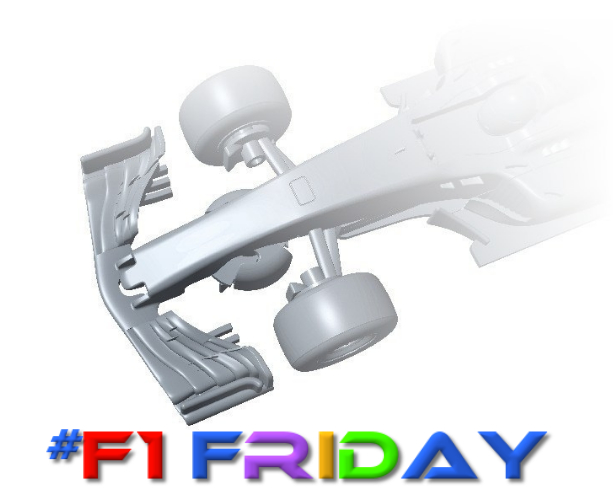
Click on each of the images below to download the full file
 Can you use your design skills to go from this...
Can you use your design skills to go from this...
 ... to this?
... to this? 

Starting with a basic car design, #F1Friday will show you how you can use your design skills to create your own car. Every #F1Friday, EESW will guide you through using video tutorials and step by step guides.
We would love to see your progress every week, so please send us updates on Twitter using #EESWSTEMCymru
The best design from a student in a school in Wales will win a race day at their school next year.
The software you are going to need for #F1Friday is completely free!